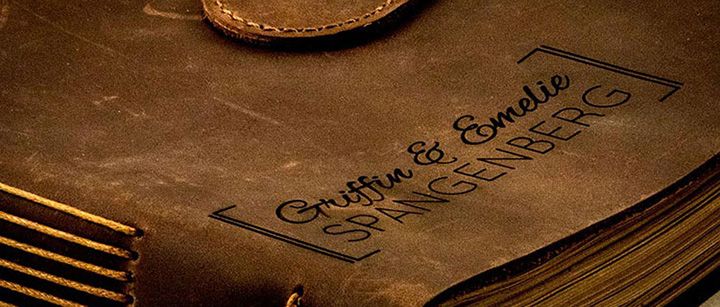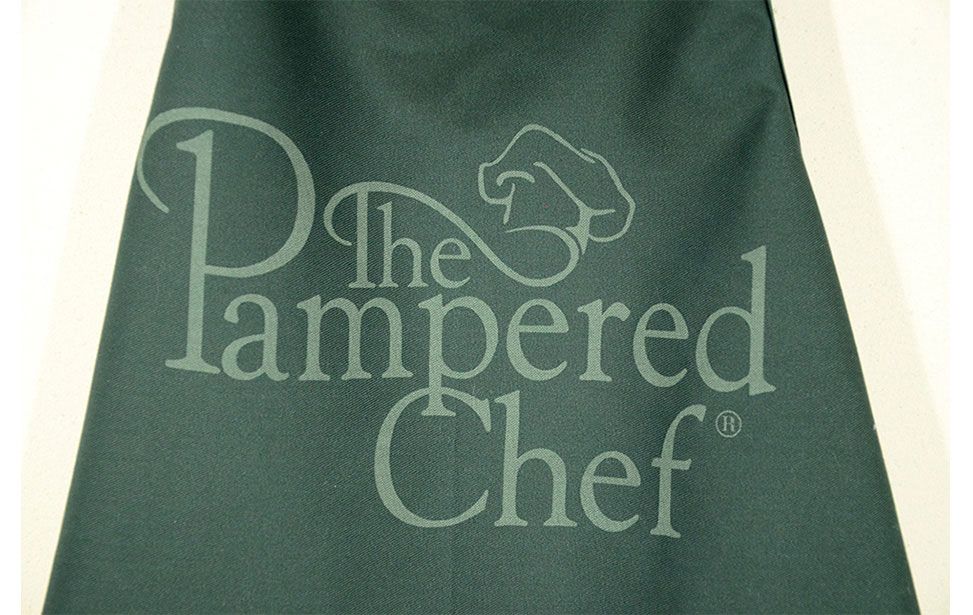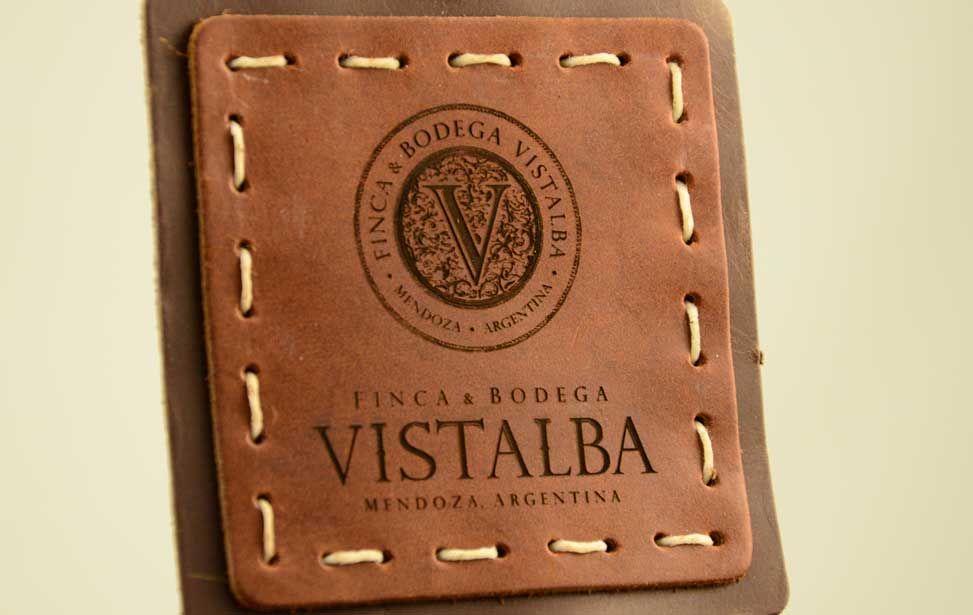Laser Engraving Fabric & Textiles
Laser engravers for cotton, leather, denim, twill, microfibers, and more!
Customize Textiles & Apparel with a Laser Machine
Why are woodworkers increasingly adding a laser engraving machine from Epilog to their workspace? It’s because the versatility of the laser can’t be matched for woodworking projects.
Wood cutting and engraving are two of the most popular applications for the laser because they can encompass so many different projects. From cabinetry to photo frames to knife handles, Epilog Laser systems are used in almost every woodworking category you will run across. Whether you are working with hardwoods, veneers, inlays, mdf, plywood, walnut, alder, or cherry, you can engrave amazingly intricate images with a laser system.
What can you create with a laser?
Fabric is a great material for laser engraving and cutting and the possibilities of what you can create go on and on. Whether you’re customizing leather wallets, cutting heat-transfer material for personalized t-shirts, or etching fleece pullovers for a company retreat, Epilog systems are ideal for a myriad of applications involving fashion, fabric, and apparel.
The Power of Versatility
Since so many fabrics and textiles are laser-friendly, incorporating this medium into your current product line can help open up new revenue streams. A laser machine will allow you to cut and customize leather coasters, etch canvas tote bags, and personalize fleece blankets, hoodies, and hats. Not only can you directly engrave a variety of fabrics, but you can cut them as well! An Epilog Laser machine allows you to quickly and easily laser cut twill appliques, leather hat patches, pvc-free heat transfer material, and so much more!
Create Striking Graphics
When laser engraved, many fabrics produce a great color contrast. Fleece and micro-fibers typically produce a darker look, while denim and sturdy cottons tend to result in an almost bleached appearance. We recommend experimenting with a variety of fabrics and settings to find out which looks you like best!
Combine Cutting and Engraving
Many fabrics lend themselves to both cutting AND engraving. For example, leather patches can easily be engraved with the laser and then cut to a specific size to fit on hats, backpacks, purses, etc. Heat transfer material is also a popular substrate that can be both engraved and cut. Engraving heat transfer material eliminates the need for weeding and lets you create very intricate designs.
Explore
From leather to twill, cotton to fleece and so many materials in between, fabrics and textiles are quickly becoming a popular material to customize with a laser. Make sure to check out our Sample Club, which features an array popular substrates (including fabric), where you can find free design files and step-by-step instructions for working with textiles!
And More…
Work with Heat Transfer Material
In addition to directly engraving fabrics, a laser can also be used to engrave heat transfer material for a faster, cleaner, and less expensive alternative to silk screen printing. Watch the video below and check out the sample club page to read more about how we did it.
Engraving is Easy!
Print to your laser from any graphics software
Artwork Setup
Design in your favorite software
Material Settings
Assign speed and power by material
Start Engraving!
Send the job to the laser and press go!
Sample Club

You may also like…
Which machines are best for engraving fabric?
-

Fusion Maker 12
Starter SeriesWork Area24″ x 12″
(610 x 305mm)TypeCO2
WattageCO2: 30-40
The newest in Epilog’s laser lineup, the Fusion Maker was designed for the entry-level hobbyist or small business owner. This compact system features up to 60 IPS engraving speeds and our popular IRIS Camera System. -

Fusion Maker 24
Starter SeriesWork Area24″ x 24″
(610 x 610mm)TypeCO2
WattageCO2: 40
Featuring a 24” x 24” engraving table and available in a 40-watt configuration, the Fusion Maker 24 offers users a larger engraving table to tackle bigger projects. -

Fusion Maker 36
Starter SeriesWork Area36″ x 24″
(915 x 610mm)TypeCO2
WattageCO2: 40-50
The largest in the Fusion Maker Laser Series, the Fusion Maker 36 features a 36” x 24” workspace and 40 or 50 watt configuration options. All of the Fusion Maker systems include our IRIS Camera System and 60 inches per second engraving speeds. -

Fusion Edge 12
Business SeriesWork Area24″ x 12″
(610 x 305mm)TypeCO2, Fiber
WattageCO2: 50-60
Fiber: 30Our compact laser system available in several wattage configurations and features up to 120 IPS/3.05 m/s engraving speeds. Also available with a fiber laser source. -

Fusion Edge 24
Business SeriesWork Area24″ x 24″
(610 x 610mm)TypeCO2
WattageCO2: 50-60
A mid-size system that includes Epilog’s IRIS Camera System. -

Fusion Edge 36
Business SeriesWork Area36″ x 24″
(914 x 610mm)TypeCO2
WattageCO2: 60-100
The largest system in the Fusion Edge Series, the Edge 36 offers a 36” x 24” (914 x 610 mm) engraving table and comes in a 60, 80, or 100 watt CO2 configuration. The Edge 36 features 120 IPS/3.05 m/s engraving speeds, and features built-in Ethernet, USB, and Wireless options for networking your laser. -

Fusion Pro 24
Industrial SeriesWork Area24″ x 24″
(610 x 610mm)TypeCO2, Fiber, Dual
WattageCO2: 60-100
Fiber: 30The smallest in our industrial Fusion Pro Laser Series, the Pro 24 is available in 60, 80, or 100 watts and can be configured as a dual-source system with both CO2 and fiber laser capabilities. -

Fusion Pro 36
Industrial SeriesWork Area36″ x 24″
(914 x 610mm)TypeCO2, Dual
WattageCO2: 60-200
Fiber: 30-50Like all systems in the Fusion Pro Laser Series, the Pro 36 includes Epilog’s IRIS Camera System, along with engraving speeds up to 165 inches per second (4.2 m/s). -

Fusion Pro 48
Industrial SeriesWork Area48″ x 36″
(1219 x 914mm)TypeCO2, Dual
WattageCO2: 80-200
Fiber: 50The largest of the Fusion Pros, this industrial system is available in 80, 100, 120, and 200 watt configurations, as a dual-source system, and can be networked via built-in Ethernet, USB or wirelessly.