An Application Programming Interface (API) enables different software systems to communicate. Epilog’s PrintAPI bridges your external software and Epilog Laser Systems, bypassing the traditional Software Suite for seamless integration.
Epilog PrintAPI allows users to send print jobs directly from their software. With just three key components—an SVG artwork file, a JSON laser settings file, and the target Epilog Laser model—you create a streamlined print file ready for the laser.
Through your custom software integration
PrintAPI transmits graphics and settings to the machine
The job appears on the machine; just press “Go”
PrintAPI supports integration into ERP systems, kiosks, and custom applications using C++, WebAssembly, or command-line tools.

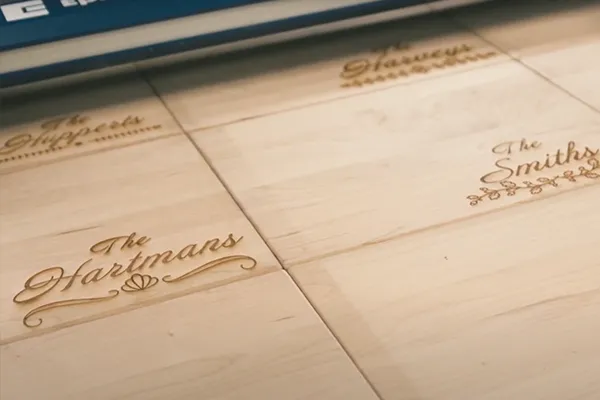
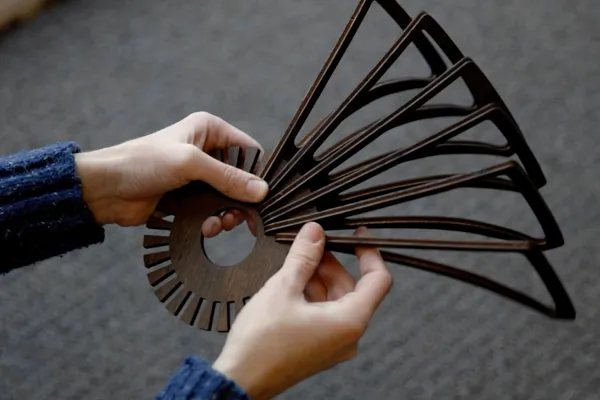
Imagine a store kiosk where customers personalize products. PrintAPI processes the customer’s input, applies known material settings, and sends the job directly to the laser. The operator simply inserts the item and presses “Go”—no manual software interaction required.
Customize workflows to match your production needs, making the process faster, simpler, and more reliable.
By eliminating redundant steps and reducing manual input, PrintAPI lets you focus on what you do best, while our technology handles the details.
Reduce idle time and streamline production by bypassing the Software Suite
Manage multiple machines simultaneously with ease
Minimize manual steps to lower the risk of errors
Available now on GitHub with documentation, examples, and support.
There are examples and documentation on GitHub.
No, it can be hosted locally.
Currently available on Fusion Pro, Edge, Maker, Galvo.
Yes, WebAssembly ensures PrintAPI is completely cross platform.
Epilog is here to support you on your laser engraving journey.
For technical issues related to PrintAPI please:
For general questions regarding PrintAPI: