Laser Engraving Faux Leather Pillow Cases
Fabric
Introduction
Project Settings
Prepare the Artwork
Open the artwork files and customize as necessary.
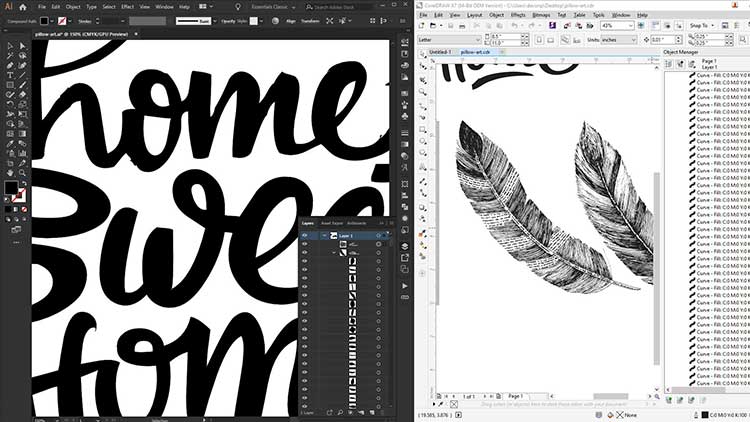
With the Fusion Pro’s live camera, we are able to easily move the artwork into place within the Epilog Dashboard. If you don’t have a Fusion Pro, you will need to ensure the graphic is placed where you want it. You may draw an outline around the graphic and send the outlines to the laser, then turn on the red dot pointer at your machine’s control panel. Keep the lid to the laser open while you run the test and watch the red dot pointer trace the outline. Back in your graphics software, adjust the graphic as necessary to fit your pillow case.
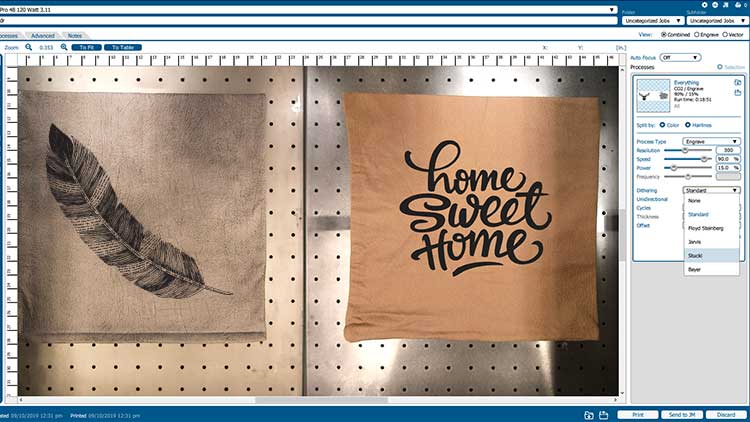
Send to the Laser
Send the job to the laser with the correct parameters for your machine wattage. You can find recommended material settings in your machine’s manual. Generally speaking, when engraving fabrics and textiles we recommend starting with a high speed, low power, and 300 DPI to reduce the chance of engraving all the way through the material.


Where can you sell laser engraved pillow cases?
- As house warming gifts
- For baby showers
- Wedding or anniversary gifts










