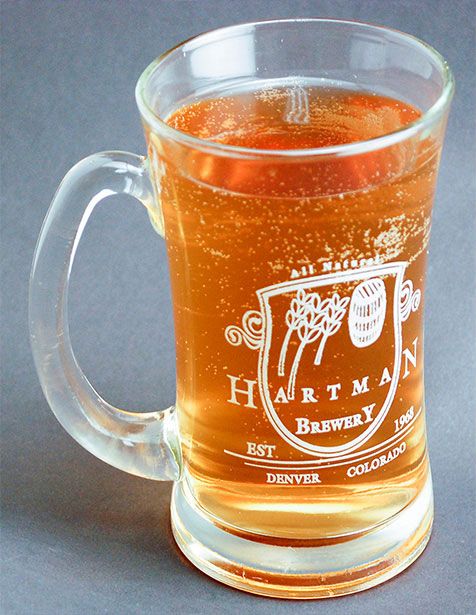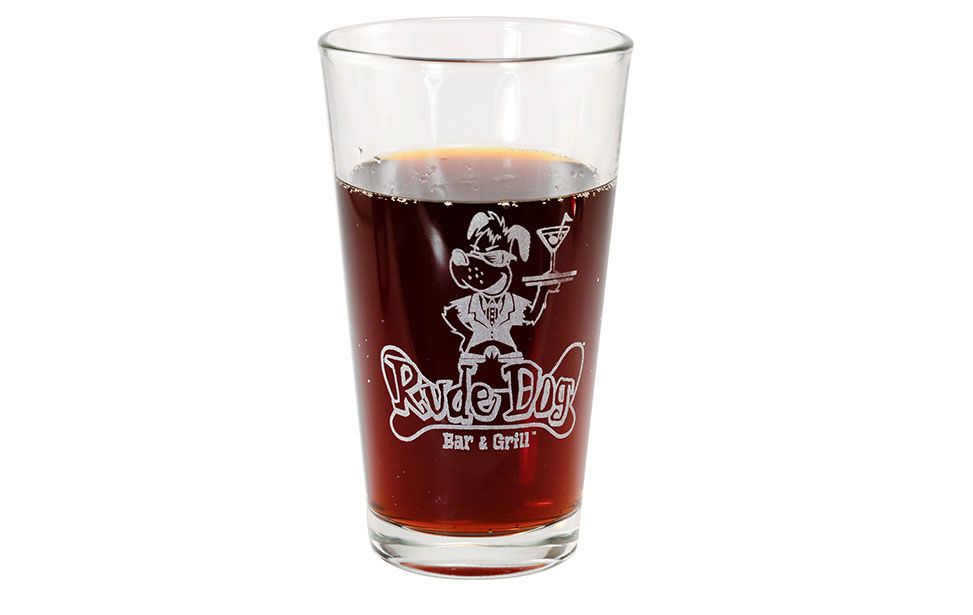Laser Etching & Engraving Glass
Customize a variety of glassware at the touch of a button
Add Glass Engraving to your Customization Services
Whether it’s pint glasses, shot glasses, coffee mugs, wine glasses, wine bottles – well, you get the idea – lasers work wonderfully for customizing all kinds of glass products!
Glass engraving and etching with a CO2 laser produces a beautiful frosted effect, allowing you to etch custom logos and designs on nearly any glass product.
Epilog’s Rotary Attachment option makes setting up glassware for engraving a breeze! The rotary allows you to easily set up different sizes of glasses, mugs, vases and wine bottles for engraving. The rotary turns the piece as the laser etches your pattern. No special measurements are required to create these custom etchings!
Creativity
What can you create with a laser?
Branded Glassware
Strengthen your brand by etching your logo, company name, or custom graphics into pint glasses, wine glasses, champagne flutes, coffee mugs, serving dishes, and more.
Personalized Gifts
Take your gift from bland to grand by custom-etching glassware with the recipient’s name or a graphic to mark the occasion.
And More…
The possibilities are endless when you use an Epilog Laser for glass engraving projects. Whether you’re lauching a new product, branding your own promotional products, or simply engraving a gift for a friend, a laser system can help you create faster and with higher quality. All it takes is a little imagination and an Epilog Laser!
Engraving is Easy!
Print to your laser from any graphics software
Artwork Setup
Design in your favorite software
Material Settings
Assign speed and power by material
Start Engraving!
Send the job to the laser and press go!
Sample Club

You may also like…
Which machines are best for laser etching glass?
-

Fusion Maker 12
Starter SeriesWork Area24″ x 12″
(610 x 305mm)TypeCO2
WattageCO2: 30-40
The newest in Epilog’s laser lineup, the Fusion Maker was designed for the entry-level hobbyist or small business owner. This compact system features up to 60 IPS engraving speeds and our popular IRIS Camera System. -

Fusion Maker 24
Starter SeriesWork Area24″ x 24″
(610 x 610mm)TypeCO2
WattageCO2: 40
Featuring a 24” x 24” engraving table and available in a 40-watt configuration, the Fusion Maker 24 offers users a larger engraving table and more z-clearance to tackle bigger projects. -

Fusion Maker 36
Starter SeriesWork Area36″ x 24″
(915 x 610mm)TypeCO2
WattageCO2: 40-50
The largest in the Fusion Maker Laser Series, the Fusion Maker 36 features a 36” x 24” workspace and 40 or 50 watt configuration options. All of the Fusion Maker systems include our IRIS Camera System and 60 inches per second engraving speeds. -

Fusion Edge 12
Business SeriesWork Area24″ x 12″
(610 x 305mm)TypeCO2, Fiber
WattageCO2: 50-60
Fiber: 30Our compact laser system available in several wattage configurations and features up to 120 IPS/3.05 m/s engraving speeds. Also available with a fiber laser source. -

Fusion Edge 24
Business SeriesWork Area24″ x 24″
(610 x 610mm)TypeCO2
WattageCO2: 50-60
A mid-size system that includes Epilog’s IRIS Camera System. -

Fusion Edge 36
Business SeriesWork Area36″ x 24″
(914 x 610mm)TypeCO2
WattageCO2: 60-100
The largest system in the Fusion Edge Series, the Edge 36 offers a 36” x 24” (914 x 610 mm) engraving table and comes in a 60, 80, or 100 watt CO2 configuration. The Edge 36 features 120 IPS/3.05 m/s engraving speeds, and features built-in Ethernet, USB, and Wireless options for networking your laser. -

Fusion Pro 24
Industrial SeriesWork Area24″ x 24″
(610 x 610mm)TypeCO2, Fiber, Dual
WattageCO2: 60-100
Fiber: 30The smallest in our industrial Fusion Pro Laser Series, the Pro 24 is available in 60 or 100 watts and can be configured as a dual-source system with both CO2 and fiber laser capabilities. -

Fusion Pro 36
Industrial SeriesWork Area36″ x 24″
(914 x 610mm)TypeCO2, Dual
WattageCO2: 60-200
Fiber: 30-50Like all systems in the Fusion Pro Laser Series, the Pro 36 includes Epilog’s IRIS Camera System, along with engraving speeds up to 165 inches per second (4.2 m/s). -

Fusion Pro 48
Industrial SeriesWork Area48″ x 36″
(1219 x 914mm)TypeCO2, Dual
WattageCO2: 80-200
Fiber: 50The largest of the Fusion Pros, this industrial system is available in 80, 100, 120, and 200 watt configurations, as a dual-source system, and can be networked via built-in Ethernet, USB or wirelessly.